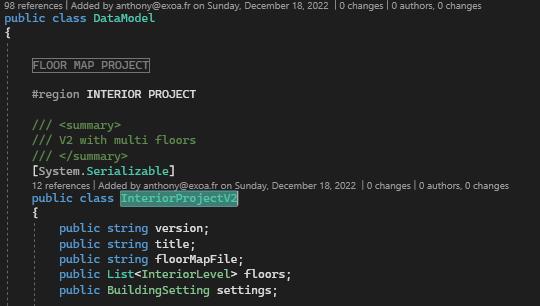Kim Hi!
"I want the alpha value of ghostObject to be realobject."
You mean, you want no transparency when dragging an object, is that right? Open OutlineHandler.cs and look for the Ghost() method. Comment out all the lines there.
"ghostobject (instance) is included in the mesh, but I want to put a realobject mesh instead of this"
The ghost object is the real object instance, but with a different material and alpha value.
"I want to move the object while the mouse is pressed (drag state), not when the reposition button is pressed."
Look for the method called "OnClickMove()" inside the InteriorDesigner class, this is what is called when the Move button is clicked.
Then look for "InfoPopup.Instance.Show" around line 393, this is calling the popup containing the buttons. You could try to remove this line, and call "OnClickMove()" instead, or call your own drag and drop logic here.
"I want to save the first creation date and the last modification date when saving the interior mode. What should I do?"
Open InteriorSerializer.cs and look for SerializeScene() this is where you can add your own variables
currentInteriorFile.creationDate=...
currentInteriorFile.lastModificationDate = ...
Of course add the variables in the data model class as well: