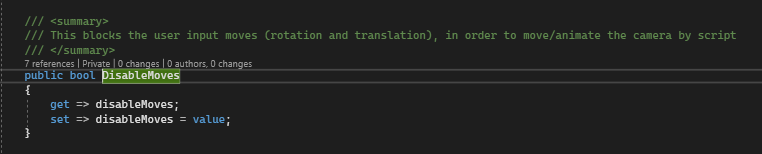bigknockdown Can you remind me if you own TouchCameraPro? If you are using HomeDesigner, you may have TouchCameraLite inside which has fewer features.
If you do own TCP you can replace the plugin folder called TouchCameraLite by TouchCameraPro inside HomeDesigner which is more up to date.
And you should have access to demo scenes as well that showcase MoveCameraTo when clicking on cubes.
The camera is always moving especially at high Y, as it's always repositioning according to raycasts to the ground. You can block all movements calculation using the DisableMoves setter: