bigknockdown Sorry for the late reply.
You have a simple way to disable the camera movement during the drag, by calling either:
CameraModeSwitcher.Instance.DisableMoves = true/false;
or any camera component has that same property in case you don't use the CameraModeSwitcher component.
You can also call an event:
CameraEvents.OnRequestButtonAction?.Invoke(CameraEvents.Action.DisableCameraMoves, true/false);
as you can see in Floor Map Designer, when you drag a control point on the floor, that exact event is being called
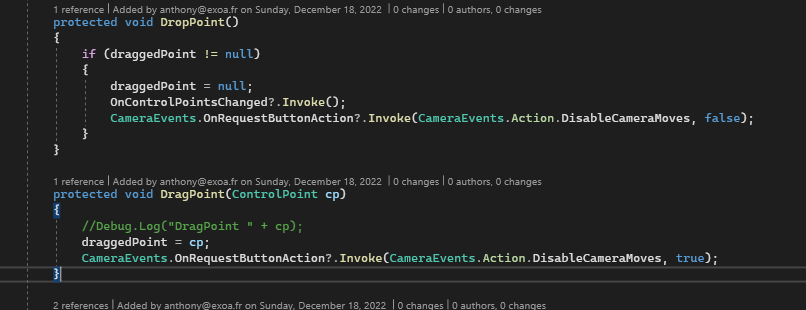
I hope that helps!